
Daniel Chernashki
01 Nov
4 mins read
- Copy link
Understanding wireframes in UX/UI Design
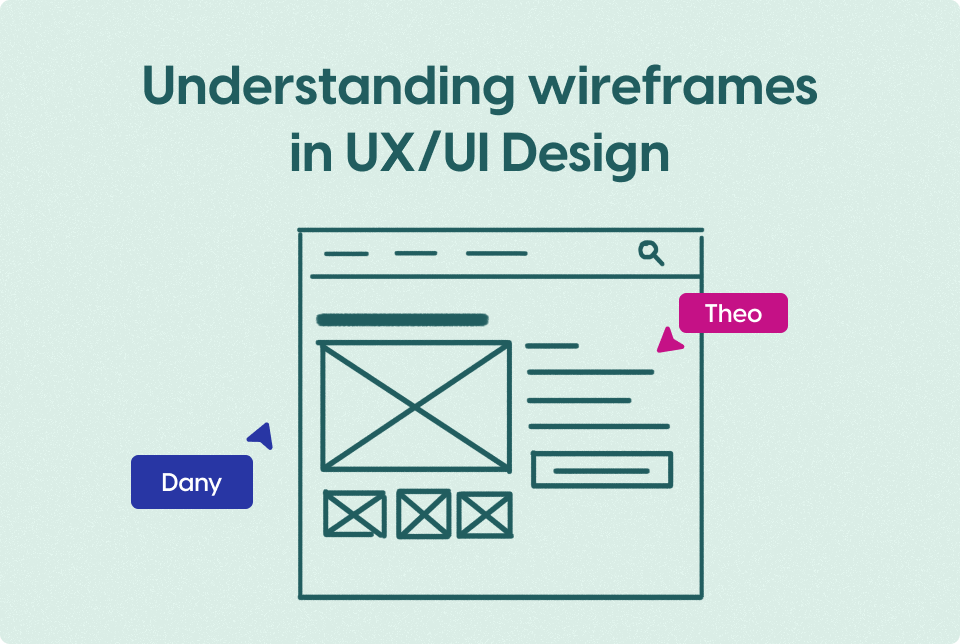
What Is a Wireframe?
A wireframe is a simple drawing that shows the layout of a website or app. It’s like a map for your design. Wireframes don’t show colors, fonts, or detailed images—instead, they focus on where things like buttons, images, and text go on the screen. Think of a wireframe as a rough sketch that helps you figure out the structure and flow before you add all the fancy design details.
Why Are Wireframes Important?
Wireframes are a crucial part of creating apps and websites. Here’s why:
Helps Organize Ideas: Wireframes make it easy to see where different parts of a website or app will go. They help you plan how users will move through the site.
Saves Time: By creating a wireframe first, designers can make changes and get feedback before spending time on the final design.
Focuses on Functionality: Wireframes help designers focus on making the website or app easy to use. They allow us to put user needs first and make sure the experience is smooth.
Better Communication: Wireframes help everyone involved (designers, developers, and clients) understand what the website or app will look like and how it will work.
Types of Wireframes
There are different levels of detail you can use in wireframes, depending on the project’s stage. Here are the three main types:
Low-Fidelity Wireframes: These are simple sketches that help get your ideas out quickly. They might just look like boxes and circles on a piece of paper or a digital tool.
Mid-Fidelity Wireframes: These wireframes are a bit more detailed and show specific parts, like buttons or menus, more clearly. They often use labels to show where everything will go.
High-Fidelity Wireframes: These wireframes are the most detailed and can look almost like the final design. They help show exactly how the app or website will work and look.
Steps to Make a Wireframe
If you want to try making a wireframe yourself, here’s a simple step-by-step guide:
Step 1: Understand the Purpose
Before you start sketching, ask yourself a few questions: Who is going to use this website or app? What do they need to do? These questions will help you plan the layout and make sure you’re putting the most important things where people can easily find them.
Step 2: Plan the Layout
Now, think about where the main parts will go. For example, if you’re designing a website, think about where you want the navigation (menu), images, and buttons. This is when you decide on the basic structure, like the layout of a room.
Step 3: Sketch Your Ideas
Start with a rough sketch on paper or in a design tool like Figma. Use simple boxes for pictures and lines for text. Don’t worry about making it perfect—this is just to see where everything will go!
Step 4: Add Detail and Get Feedback
After you’ve got the layout, show it to others to see what they think. Getting feedback is important to make sure everything makes sense to the users. You might need to go back and make a few changes.
Step 5: Make It More Detailed (If Needed)
For some projects, you might need a more detailed wireframe to show how the final design will work. You can add more specific labels and maybe even add placeholder text or images.
Tips for Great Wireframes
To create a wireframe that is both useful and easy to understand, keep these tips in mind:
Keep It Simple
Don’t add too many details. Focus on what the user needs.
Think About the Flow
Imagine how a user will move through the website or app. Make it easy to go from one part to the next.
Use Labels
Label each section so people understand what it is, like “Home,” “Contact,” or “Search.”
Get Feedback and Improve
Show your wireframe to others and listen to their feedback. Keep improving your wireframe until it makes sense for everyone.
Tools to Help You Create Wireframes
There are plenty of tools that make wireframing easier. Here are some you can try:
Figma
A free tool that lets you design wireframes and share them with others.
Balsamiq
Known for its sketch-like style, it’s easy to create simple wireframes with this tool.
Wireframes Are Just the Beginning
Wireframes are just one step in the design process. After you finish the wireframe, you can move on to designing the visual style, adding colors, and building the final app or website. But wireframes give you a strong starting point that helps everyone understand the layout and functionality.
In Conclusion
Wireframes are like the blueprint of a website or app. They help designers plan the layout and make sure the user experience is smooth before focusing on the final look. By using simple shapes and organizing ideas, wireframes guide us in making better digital products that people love to use.
Now, give it a try! Grab a piece of paper or open a design tool and start sketching your ideas. You might be surprised at how much a wireframe can help turn your ideas into reality.