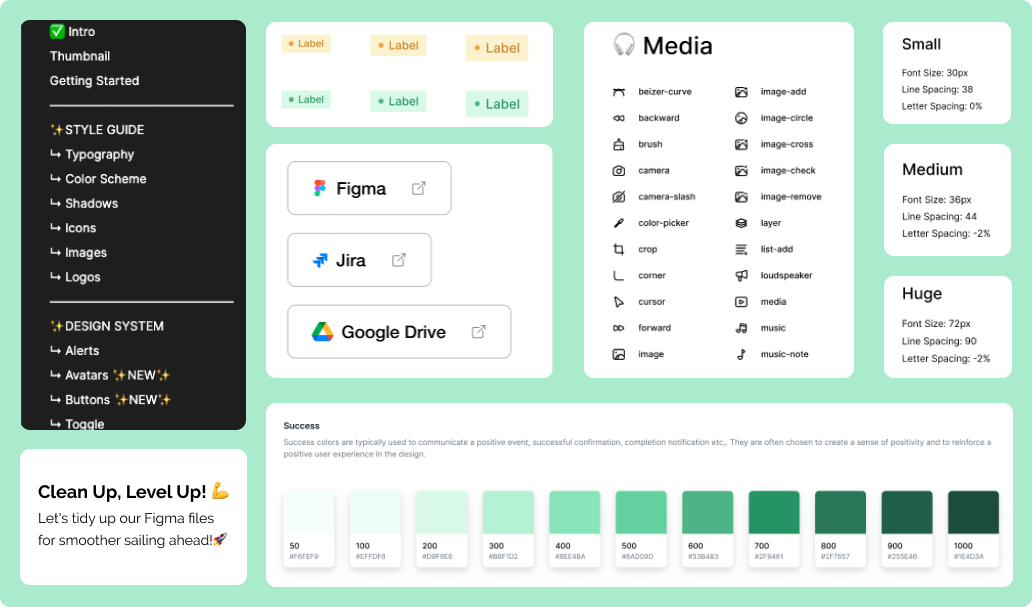Emiliya Georgieva
19 Sep
7 mins read
- Copy link
Mastering Figma File Organization: A Guide to Efficiency
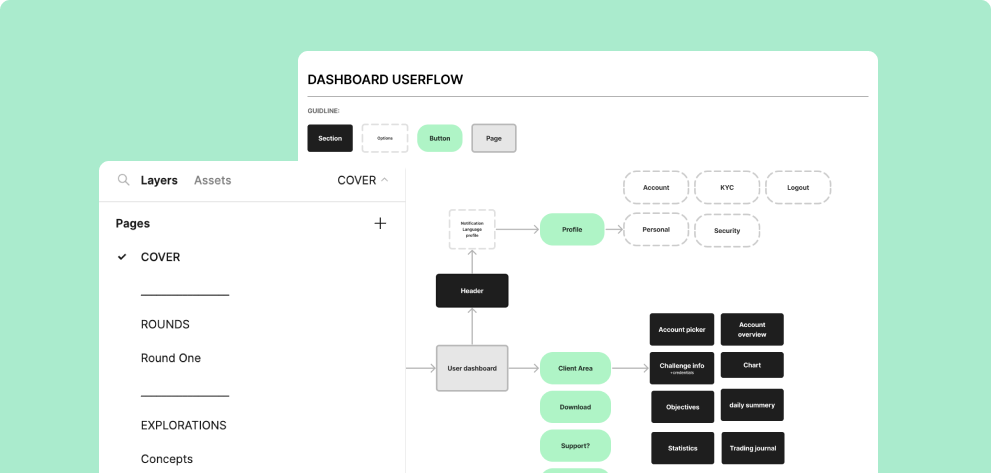
We are guilty of just finding out how good organizing your files feels and how beneficial it is for your collaboration and for your clients. Creating a better Figma file organization really just involves structuring your design files, frames, and assets in a way that enhances efficiency, collaboration, and ease of use.
1. Establish a Naming Convention:
Consistency in file and frame naming is crucial. Develop a clear and standardized naming convention that everyone on your team can follow. Include project names, dates, and version numbers to help identify files easily.
2. Use pages and frames:
Leverage Figma's "Pages" and "Frames" to organize your designs logically. Create separate pages for different sections or screens of your project, and use frames to contain related elements within each page.
3. Create a Master Component Library:
Design a library of reusable components (buttons, icons, forms, etc.) and styles (text, colors, typography) to maintain a consistent design language. Store these in a dedicated library file that can be linked to your working files.
4. Utilize Layers and Groups:
Organize your layers effectively within each frame. Use grouping to keep related elements together, and use meaningful layer names. Utilize the "Auto-layout" feature for responsive designs to maintain order within frames.
5. Create Documentation and Notes:
Use Figma's built-in features like comments and annotations to document design decisions, provide context, and communicate with team members or clients directly within the file.
6. Training and Onboarding:
Use Figma's built-in features like comments and annotations to document design decisions, provide context, and communicate with team members or clients directly within the file.By implementing these practices, you can create a better Figma file organization that enhances collaboration, efficiency, and the overall design process.