
Ognyan Andonov
25 Sep
7 mins read
- Copy link
How To Get Started With Lottie Animation: A Deep Dive
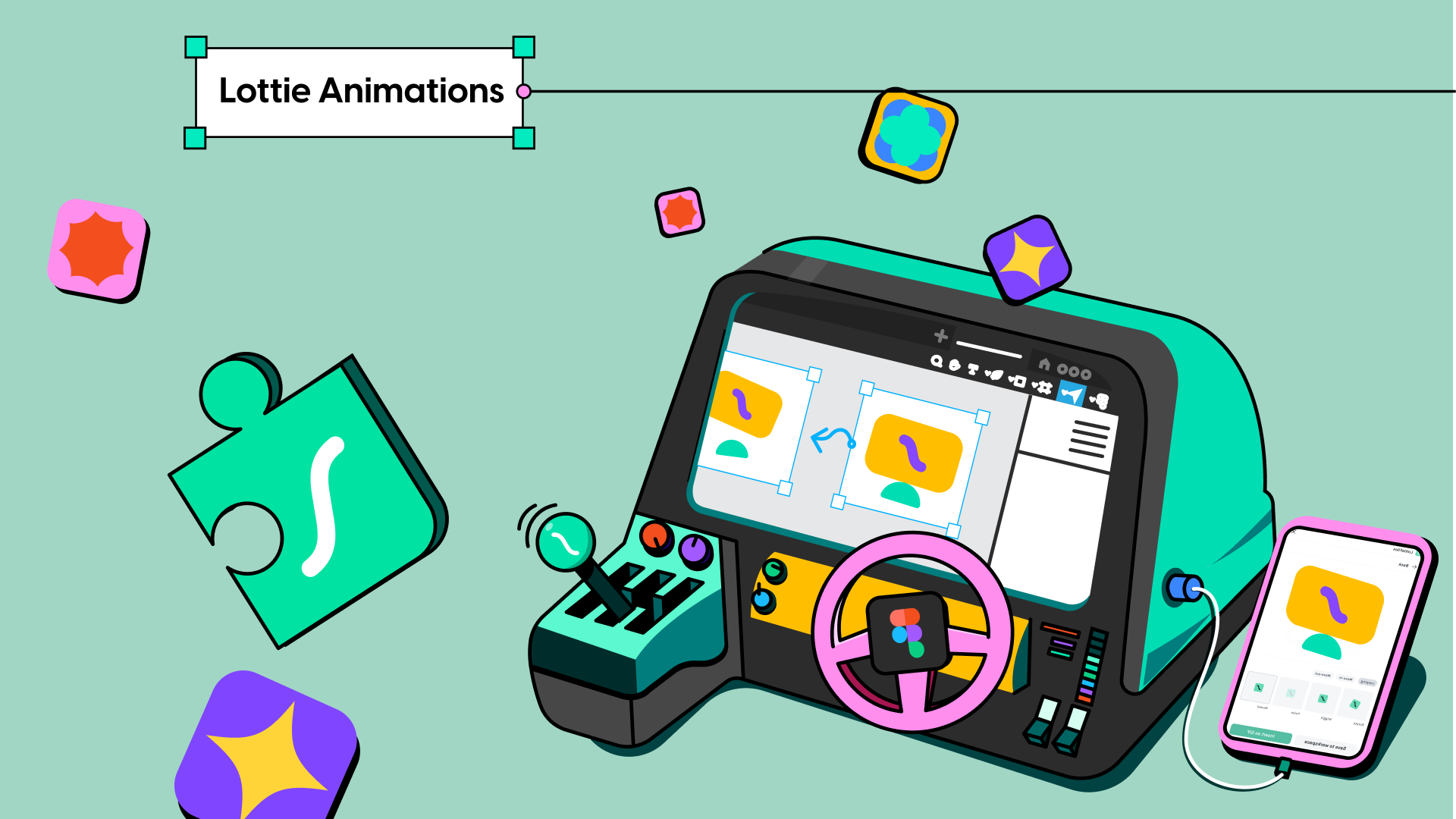
What Is Lottie Animation?
Lottie is an open-source animation file format that allows you to export animations from Adobe After Effects, Adobe Illustrator, or similar software and render them natively in real-time on both iOS and Android devices. Developed by Airbnb, Lottie simplifies the animation process, making it accessible to designers and developers without compromising on quality or performance.
Why Choose Lottie Animation?
Lightweight and Fast: Lottie animations are small in file size, reducing the load times of your web or mobile applications. This ensures a smooth user experience without compromising on animation quality.
Cross-Platform Compatibility: Lottie animations are platform-agnostic, meaning you can use the same animation file across iOS, Android, and web platforms, saving you time and effort.
Pixel-Perfect Precision: Lottie preserves the design integrity of your animations, ensuring that they appear exactly as intended across devices and screen sizes.
Interactivity: Lottie supports user interactions, allowing you to create animations that respond to user input, making your designs more engaging and interactive.
How to Get Started with Lottie Animation
1. Create Your Animation: Design your animation in Adobe After Effects or a compatible software, keeping in mind that Lottie supports a wide range of animation features.
2. Export as JSON: Save your animation as a JSON file, which Lottie can interpret and render.
3. Integrate with Your Project: Incorporate the Lottie animation into your website, app, or other digital projects using the Lottie library for your chosen platform.
4. Fine-Tune and Optimize: Adjust the animation speed, playback, and interactivity to suit your project's needs.
Lottie to Figma Benefits
Simplified Workflow: The plugin could streamline the workflow of importing Lottie animations into Figma, eliminating the need for manual conversion or workarounds.Native
Lottie Support: With a dedicated plugin, Figma users could import Lottie animations directly into their Figma projects, preserving the animation's fidelity and interactivity
Time Savings: Designers and developers would save time by not having to convert Lottie animations into other formats before using them in Figma.
Interactive Prototyping: Lottie animations often contain interactive elements. A dedicated plugin could potentially allow Figma users to retain or further enhance this interactivity when designing prototypes.
Design Consistency: Designers can ensure consistency between their animations created in Lottie and their Figma designs when using a dedicated plugin for importing.
Conclusion
Lottie animation has transformed the way designers and developers approach animation in digital projects. Its ease of use, cross-platform compatibility, and ability to enhance user interactions make it a valuable addition to any designer's toolbox.
So, whether you're building a mobile app, a website, or a web application, consider harnessing the power of Lottie animation to make your designs come alive and captivate your audience.Ready to explore the world of Lottie animation? Start experimenting with your animations today and watch your designs reach new heights of creativity and engagement.
Have you used Lottie animation in your projects? Share your experiences and insights in the comments below. We'd love to hear from you!