
Ivan Traykov
10 Oct
7 mins read
- Copy link
Boost Your SEO and Take Control of Your Website’s Visibility
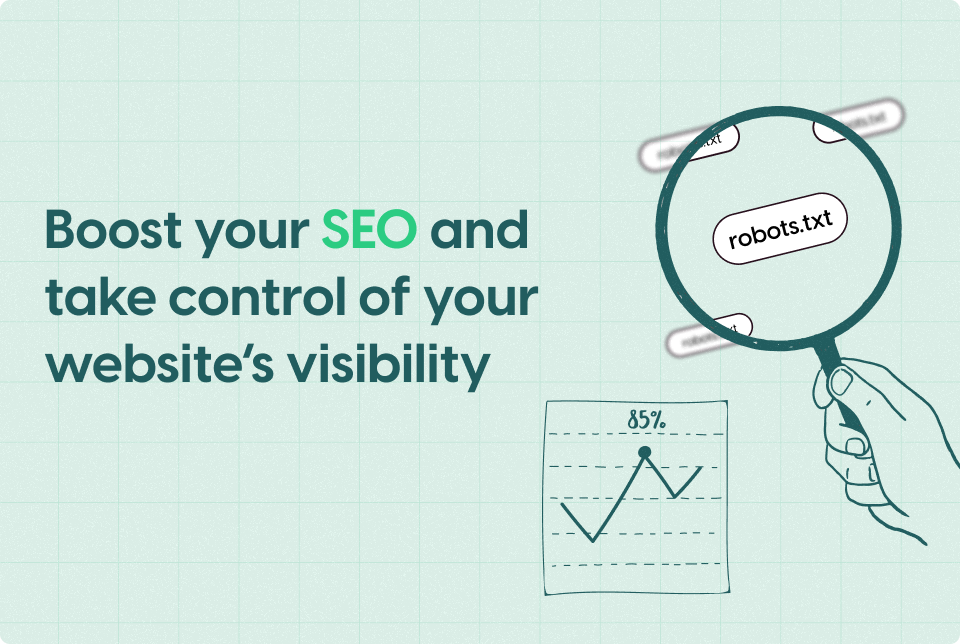
In today’s competitive digital landscape, a high-performing website is not just a nice-to-have; it’s essential for driving business growth and reaching your target audience. At our agency, we understand the nuances that can make or break your website’s search engine visibility—and one often overlooked but critical component is the robots.txt file. Acting as a gatekeeper, this file directs search engine crawlers to the most important sections of your site, while keeping less relevant areas out of the spotlight. When configured correctly, it can significantly enhance your SEO performance, bringing in more valuable traffic and ultimately converting more visitors into customers.
But if your robots.txt file is not optimized, you could be inadvertently limiting your site’s potential, allowing crucial pages to go unindexed or wasting your crawl budget on content that doesn’t contribute to your goals. In this article, we’ll demystify the robots.txt file, explaining its role in search engine optimization and offering practical advice on how to configure it to boost your online presence.
What is a Robots.txt File?
The robots.txt file is a straightforward text file that resides in your website’s root directory. Despite its simplicity, it plays a crucial role in guiding search engine crawlers—essentially providing them with a roadmap of which pages to index and which to bypass. By managing this effectively, you can ensure that your most valuable content gets the attention it deserves, while less important pages stay out of the search engine’s spotlight. A well-optimized robots.txt file helps you maximize your website’s crawl budget, leading to better rankings and more organic traffic.
If you’re ready to elevate your website’s SEO strategy, stay with us as we dive deeper into the robots.txt file.
Why Your Website Needs a Properly Configured Robots.txt File
If you want to maximize your site’s search engine performance, robots.txt is a must-have. Here’s why:
1. Guides Search Engine Crawlers Efficiently
• Search engines like Google, Bing, and Yahoo use crawlers to find and index web pages. By configuring your robots.txt file, you can direct these crawlers to focus on pages that matter most for your SEO, such as high-quality content and product pages. This ensures that your site’s most valuable pages are indexed quickly and ranked higher in search engine results, making it easier for potential customers to find you.
2. Prevents Indexing of Irrelevant or Sensitive Content
• There are sections of your site that you don’t want the public (or search engines) to see, like login pages, thank-you pages, admin panels, or unfinished projects. A properly configured robots.txt file prevents crawlers from indexing these pages, keeping your sensitive content out of search results and directing them to the parts of your site that drive conversions.
3. Helps Optimize Your Crawl Budget
• Search engines allocate a crawl budget to every website, which is the number of pages they will crawl during a specific time frame. For large websites, or sites with frequently updated content, this crawl budget can be exhausted quickly. By using your robots.txt file to restrict crawlers from accessing low-value or duplicate pages, you can ensure they spend their time crawling the pages that truly matter for SEO. This means more of your quality content gets noticed—and ranked.
4. Improves Site Load Time
• Bots crawling through irrelevant pages not only waste your crawl budget but can also affect your server’s performance. By keeping crawlers away from unnecessary areas of your website, you free up resources and ensure your site remains fast and responsive for real users.
How to Configure Your Robots.txt File Correctly
Now that you understand why a robots.txt file is essential, let’s talk about how to configure it for maximum benefit.
1. Locate or Create Your Robots.txt File
• If you don’t already have a robots.txt file, you’ll need to create one in the root directory of your website (e.g., www.yourwebsite.com/robots.txt). Most content management systems (CMS) like WordPress, Joomla, and Drupal have plugins or built-in functionalities to help manage this easily.
2. Define User Agents
• User agents are the bots or crawlers you’re addressing. For example, User-agent: * means the rules apply to all bots, while specifying User-agent: Googlebot will target only Google’s crawler. This allows you to customize how different search engines interact with your site.
3. Disallow Unnecessary Pages
• Use the Disallow directive to tell crawlers which pages or directories they should not access. For example:
User-agent: *
Disallow: /admin/
Disallow: /cart/
Disallow: /thank-you/
• This prevents crawlers from indexing low-value pages, keeping them focused on the content that matters most.
4. Allow Specific Pages or Directories
• In some cases, you may want to disallow a directory but allow specific pages within it. For example:
User-agent: *
Disallow: /private/
Allow: /private/important-page.html
5. Include a Link to Your Sitemap
• Adding a link to your XML sitemap at the end of your robots.txt file helps search engines find and index your website’s most important pages:
Sitemap: https://www.yourwebsite.com/sitemap.xml
Common Robots.txt Mistakes to Avoid
Configuring a robots.txt file is simple, but mistakes can be costly. Here are some common errors to watch out for:
• Blocking the Entire Website
• Accidentally using Disallow: / blocks all crawlers from accessing any part of your site. This can happen when you forget to update the robots.txt file after a site redesign or launch.
• Misusing Allow and Disallow Directives
• If your directives contradict each other, it may confuse search engines, causing them to ignore your instructions.
• Neglecting to Test Your Robots.txt File
• Always test your robots.txt configuration using tools like Google’s Robots.txt Tester to ensure there are no mistakes.
Need Help Optimizing Your Robots.txt File? We’re Here to Assist!
At Fundamental Studio, we understand that managing your website’s SEO can be overwhelming. While the robots.txt file might seem like a minor detail, it plays a significant role in your site’s performance. Ensuring it’s set up correctly can mean the difference between ranking on the first page of search results or getting lost in the depths of the web.
