
Ivan Traykov
13 Sep
5 mins read
- Copy link
Best Practices for Form Validation in Web Development
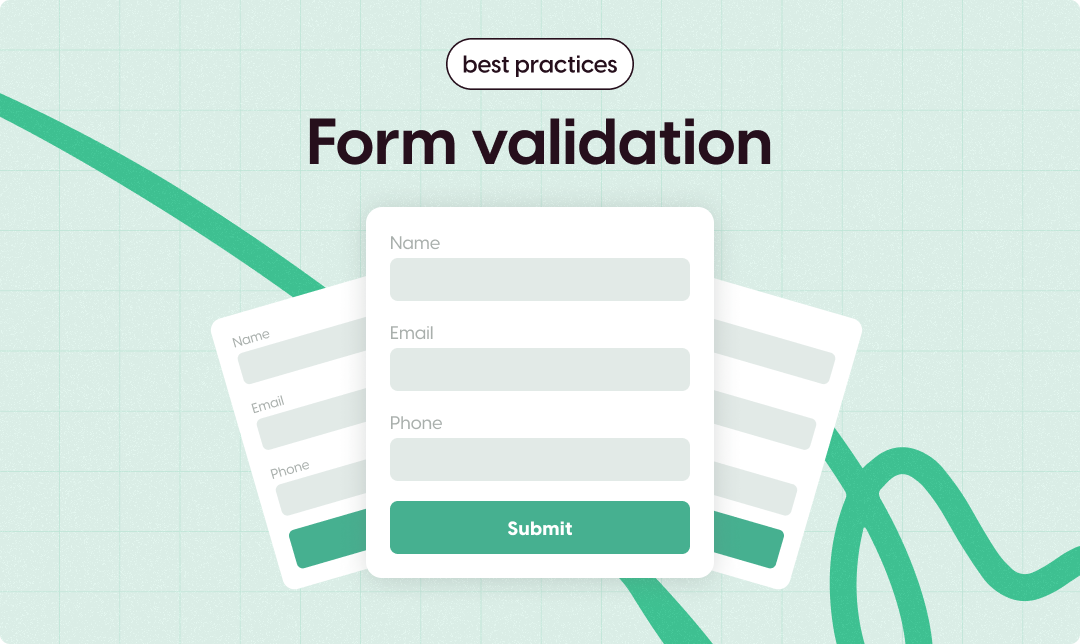
In modern web development, forms are a fundamental way of collecting data from users. However, poorly validated forms can lead to inaccurate data collection, poor user experience, and security vulnerabilities. Ensuring that your forms are well-validated enhances both usability and protection. This article discusses key best practices for implementing form validation effectively, both in front-end and back-end development.
1. Use Both Client-Side and Server-Side Validation
A common misconception is that client-side (or front-end) validation is sufficient. While it provides a faster, more responsive user experience, it's important to remember that client-side validation can easily be bypassed. This makes server-side (or back-end) validation essential for safeguarding your system from harmful or incorrect data.
Client-side validation improves the user experience by providing immediate feedback when a user enters invalid data. However, server-side validation is critical for ensuring the integrity of the data, especially when dealing with security-sensitive information like passwords, emails, and credit card numbers.
Best Practice: Use front-end validation for UX, but always verify data on the back-end for security.
2. Leverage HTML5 Validation Features
HTML5 offers built-in validation features, such as required, minlength, maxlength, pattern, and type. These are effective for simple form validation without requiring additional JavaScript. For example, using type="email" in an input field ensures that the user enters a valid email format.
Example:
<input type="email" required />
Using these attributes improves form validation with minimal code and provides native browser error messages that are consistent across platforms.
Best Practice: Use HTML5 attributes for basic validation and to reduce complexity.
3. Provide Clear and Helpful Error Messages
When validation fails, providing users with clear, specific, and constructive feedback is crucial. Generic error messages such as "Invalid input" can be frustrating. Instead, specify the error and offer guidance, such as "Your password must be at least 8 characters long."
Additionally, always place error messages close to the input fields they relate to. This reduces user confusion and helps them resolve issues quickly.
Best Practice: Use clear, actionable error messages to guide users in correcting mistakes.
4. Avoid Over-Restrictive Validation Rules
While it's important to ensure users provide accurate data, over-restrictive validation can lead to frustration. For instance, not allowing spaces in names or forcing users to use specific date formats can disrupt user experience. Always strike a balance between enforcing validation rules and allowing flexibility.
Best Practice: Make validation rules as flexible as possible while still enforcing accuracy.
5. Ensure Accessibility
Forms should be accessible to users with disabilities, which means ensuring that screen readers can properly interpret validation messages. Use aria-live regions to announce validation errors in real time and make sure all form elements have appropriate labels and descriptions.
Best Practice: Always test form validation with screen readers and other assistive technologies to ensure accessibility compliance.
6. Use Real-Time Validation Feedback (But Not Excessively)
Real-time validation feedback can greatly improve the user experience by informing users of errors as they type. However, triggering validation on every keystroke can be overwhelming. Instead, use real-time feedback strategically, such as after the user leaves a field or finishes typing.
Best Practice: Implement real-time validation sparingly to guide users without overwhelming them.
7. Sanitize Input to Prevent XSS and SQL Injection
Beyond basic validation, it’s critical to sanitize and escape user inputs, especially when they are sent to a database. Failing to sanitize input can lead to serious security risks such as Cross-Site Scripting (XSS) and SQL injection attacks.
Best Practice: Always sanitize and escape user inputs in both client-side and server-side validation to prevent security vulnerabilities.
8. Support International Users
If your form will be used by international audiences, consider internationalization during validation. For example, names, addresses, and phone numbers vary greatly across countries. Ensure that your validation logic supports a wide range of inputs to avoid alienating users from different regions.
Best Practice: Design validation rules with a global audience in mind, accommodating different formats for dates, addresses, and names.
Conclusion:
Implementing effective form validation is a balance between ensuring data integrity and providing a seamless user experience. By combining client-side and server-side validation, leveraging HTML5 features, providing clear feedback, and ensuring accessibility, you can create forms that are secure, user-friendly, and flexible. Remember, the key to successful form validation is enhancing the experience while maintaining security and accuracy.
Key Takeaways:
Use both client-side and server-side validation to ensure data integrity.
Leverage HTML5 validation attributes to simplify basic checks.
Provide clear, specific, and actionable error messages.
Ensure your validation rules are flexible and not overly restrictive.
Make forms accessible for users with disabilities.
Sanitize and escape user inputs to prevent security vulnerabilities.
Consider internationalization in your validation logic.
By following these best practices, you’ll build more reliable and secure web forms that provide a better experience for all users.