
Daniel Chernashki
05 Sep
12 mins read
- Copy link
A Step-by-Step Guide to UX Design Processes: From Research to User Testing
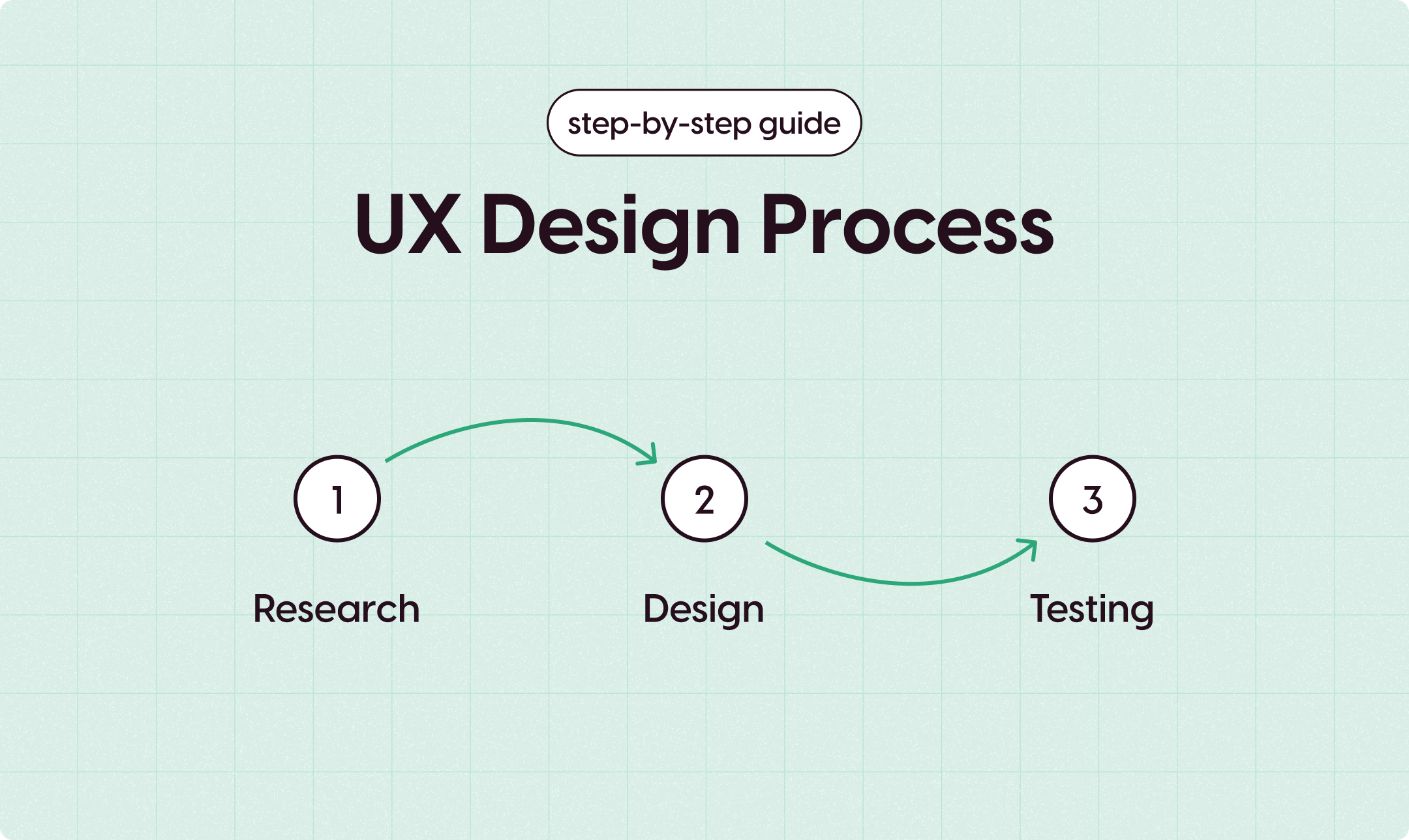
Step 1: Start with research
“Design is not just what it looks like and feels like. Design is how it works.” — Steve Jobs
Every great design starts with understanding the user. User research is the foundation of any UX project because it reveals what users need, what problems they face, and how they interact with a product or service.
Why do we conduct user research first?
User research provides critical insights into the behaviors, motivations, and pain points of the target audience. Without it, design decisions would be based on assumptions rather than data. Conducting research early helps teams avoid costly design mistakes and ensures that the product resonates with its users from the outset.
Define your goals
Before starting research, know what you want to learn. Are you looking to discover pain points or understand user behavior?
Identify your target audience
Narrow down who you need to reach. Segment your users based on demographics, user roles, or behaviors.
Choose research methods
Decide whether to use qualitative methods (like interviews and user observations) or quantitative methods (such as surveys or analytics).
What is involved in user research?
In UX design, research is typically divided into two categories: discovery for new solutions and evaluation of existing designs. Let’s break it down.
Techniques for Designing New Solutions:
When creating something from scratch, it’s vital to tap into the needs of your users.
Common methods:
Interviews
One-on-one conversations with users to get an in-depth understanding of their needs and challenges.
Surveys
Gather quantitative data about user preferences, habits, or frustrations.
Field Studies
Observe users in their natural environment to understand real-world interactions.
Techniques for evaluating existing designs:
Once a product or prototype exists, evaluating how well it performs becomes crucial.
Common methods:
Usability testing
Ask users to complete tasks using your product while you observe and note challenges they face.
Heuristic evaluation
Get experts to evaluate your product against established usability principles.
A/B testing
Compare two versions of a design element to see which performs better.
Step 2: Analyze and Synthesize the Data
"The role of the designer is that of a good, thoughtful host anticipating the needs of his guests." — Charles Eames
Once you’ve gathered data from your research, it’s time to analyze and synthesize it into actionable insights. This process involves organizing your data, identifying patterns, and transforming raw information into a structured framework that will guide the rest of the design process.
Identify key insights
: Look for recurring patterns or behaviors across your research data.
Organize your findings
: Use techniques like affinity mapping to group related observations and identify the most important insights.
Translate insights into design decisions
: Use your synthesized data to guide how you approach the design, ensuring that every decision is rooted in user needs and behaviors.
Step 3: Set Key Performance Indicators (KPIs) to Measure UX Success
"Measuring usability allows us to better understand how changes in usability affect customer satisfaction and loyalty." — Jeff Sauro
Once you have a clear understanding of user needs and have begun designing, it's crucial to define Key Performance Indicators (KPIs) to measure the effectiveness of your UX. KPIs provide a way to track and quantify how well your product meets user needs and business goals. These metrics allow you to monitor the user experience over time and identify areas for continuous improvement.
Why Are UX KPIs Important?
KPIs provide measurable benchmarks that align user experience improvements with business objectives. They help you track the success of your design decisions and allow for data-driven adjustments post-launch.
Common UX KPIs:
Task success rate
Measures the percentage of users who can complete tasks successfully without errors.
Time on task
Tracks how long it takes users to complete a specific task, highlighting efficiency.
Net Promoter Score (NPS)
Measures user satisfaction and the likelihood of users recommending the product to others.
User error rate
Tracks the frequency of errors made during key user interactions, indicating usability issues.
Customer Satisfaction (CSAT)
Measures how satisfied users are with their experience after interacting with the product.
Steps:
Define KPIs early
Identify which metrics will best measure the success of your UX design efforts.
Align KPIs with business and user goals
Ensure your KPIs reflect both the user experience and the product’s broader business objectives.
Track and iterate
Regularly measure KPIs during testing and after product launch, making adjustments as needed based on performance data.
Step 4: Information architecture - structuring content for usability
"Information architecture is about organizing information to support usability and findability." — Dan Brown, Author of "Communicating Design"
Information architecture (IA) involves organizing and structuring content in a way that allows users to find what they need quickly and easily. A well-structured IA ensures smooth navigation and improves the overall user experience.
Create a sitemap
Develop a visual representation of the product’s structure, showing key sections and how users will navigate between them.
Conduct card sorting
Use this method to gather user input on how they naturally group information, helping you design an intuitive IA.
Label content clearly
Avoid using complex terms or jargon, focusing on language that is easily understood by users.
Step 5: Wireframes
"A wireframe is not a sketch of the design; it's the backbone of the experience." — Christina Wodtke, Author and UX Consultant
Wireframes are low-fidelity layouts that outline the structure and functionality of a product. They focus on the user flow, content placement, and navigation, without diving into the finer details of visual design. Wireframes allow teams to quickly iterate and test ideas early in the design process.
Create low-fidelity wireframes
Use tools like Figma, Sketch, or Adobe XD to quickly sketch out your product’s layout and flow.
Test early
: Share your wireframes with users and stakeholders to gather feedback on the overall structure before adding design details.
Iterate frequently
: Wireframes are meant to evolve; continue refining them based on feedback to ensure they align with user needs and business goals.
Step 6: Prototype
Once your wireframes are validated, the next step is to create a prototype. A prototype is a functional, clickable model of your design that allows users and stakeholders to interact with the product before development. It provides a chance to simulate real-world interactions and gather feedback on user flows and functionality.
Choose the right tool
Use tools like Figma, InVision, or Adobe XD to create interactive prototypes.
Focus on key interactions
Ensure the prototype includes the core features and flows that are critical to the user experience.
Test with real users
Conduct usability tests with the prototype to identify potential pain points before moving into full-scale development.
Step 7: Usability testing - ensuring your design works for users
Usability is about how easy and efficient it is for users to complete tasks and achieve their goals within your product. Good usability ensures that users can interact with your product smoothly, without encountering unnecessary obstacles. User testing is the final step in the UX design process. It involves validating your design with real users to ensure that it meets their needs and delivers an optimal experience. Testing helps identify any remaining issues before the product is launched.
Develop realistic tasks
Create scenarios that reflect the real-world goals of your users, and test how effectively they can complete them.
Recruit target users
Ensure your test participants resemble your target audience to get accurate and actionable feedback.
Iterate and refine
Use the insights from user testing to make final adjustments, ensuring your product delivers the best possible experience before launch.
Conclusion
Creating a successful user experience requires a structured and iterative process. By conducting thorough user research, setting clear KPIs, and continuously testing and refining your designs, you can create products that not only meet user needs but also exceed expectations. Each step, from analyzing data to wireframing, prototyping, and user testing, ensures that your final product is usable, intuitive, and aligned with both user and business goals.
As Don Norman said: "We must design for the way people behave, not for how we would wish them to behave." With this guide, you'll be able to deliver experiences that delight users and drive success for your product.